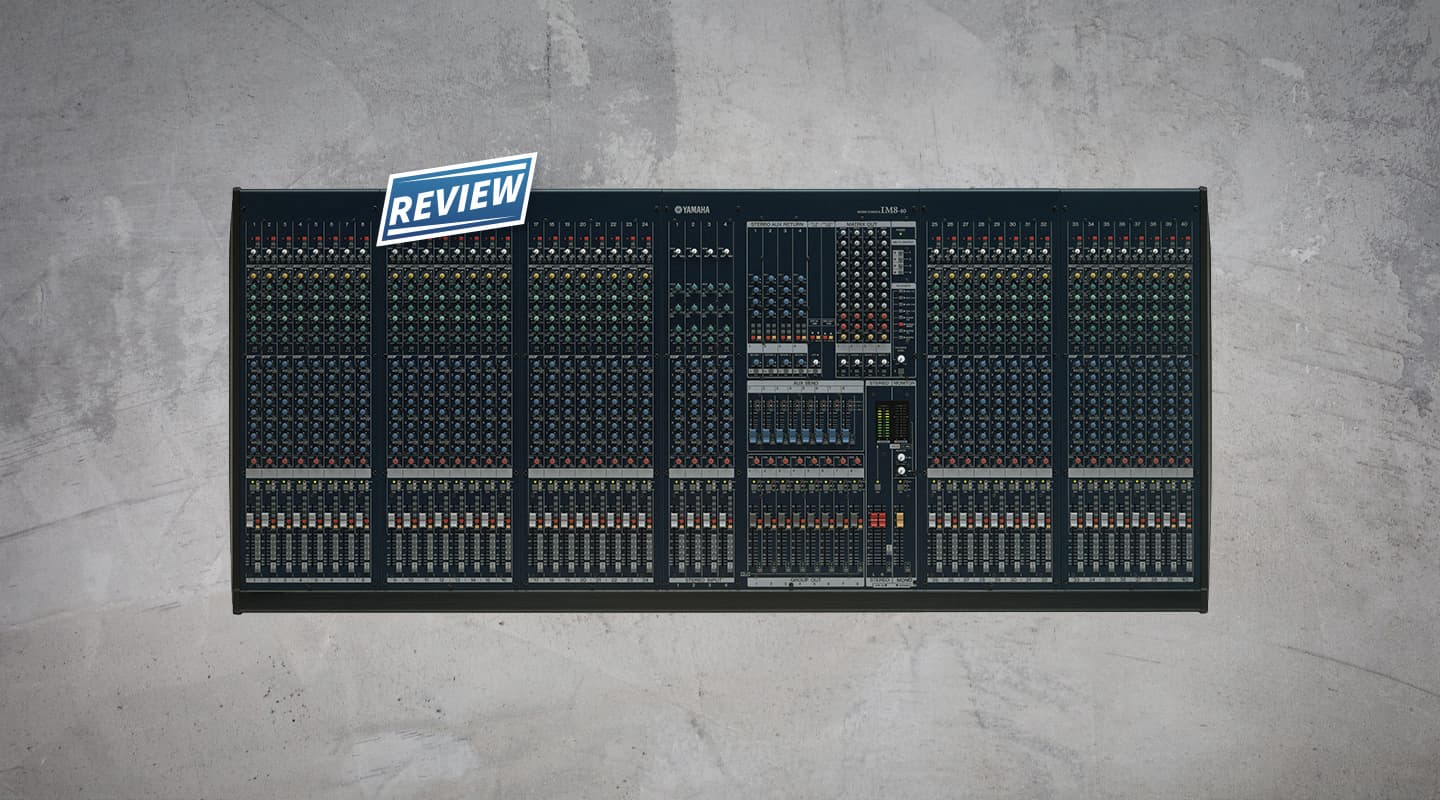
Review: Yamaha IM8 Series
Another mid-range live mixer? Ah yes, but there’s a twist.
In many ways, the Yamaha IM8 Series is similar to any other mid-priced large-format live analogue console. Yet these three models offer two new and notable features: a one-knob compressor on each channel and a USB interface for external playback and record.
And it’s thanks to these two novel features that I was especially eager to hear the IM8 in action.
AT A GLANCE
At first glance, here is a console with a well-labelled layout and sleek, modern looks. On the rear panel I liked how all the auxiliary outputs were on XLRs – very convenient, but I was a little disappointed that the subgroup, matrix, and monitor outputs were on 1/4-inch TRS jacks. Given how I typically use a console of this type – for monitors and corporate events that require multiple zone outputs – I’d have preferred XLRs. Saying that, 1/4-inch jacks are what you’d expect at this price point, just remember to pack a bunch of TRS-to-XLR adapters if you’re that way inclined.
All inserts on the channels and outputs are on unbalanced send/return jacks, also as you’d expect for a console in this price range. But my beef isn’t so much with the unbalanced jacks as with where they’re located – right below the mono XLR inputs, making it awkward to plug in the inserts. In fact, I had to unplug the XLR connector to make sure the 1/4-inch plug was going into the right hole. It was a frustrating workaround, and not something you’d want to do mid-show for obvious reasons.
It’s good to see the aux masters on faders, rather than knobs. But I wish each of them possessed a mute button. Yes, it would add to the cost but a mute on an aux master is particularly handy when you’ve spent time fine-tuning levels and you don’t want to pull the fader down, or when you’re using the aux outputs to set up different speaker zones and then you want to mute and listen to one zone in particular.
The mute group master buttons, in my opinion, aren’t ideally placed. I like them within easy reach, which is usually closer to the faders. On the IM8, the mute masters are placed at the top right of the centrally located master section. On the other hand, the monitor and phone level knobs are well placed right above the master faders, and chunky enough for easy and accurate adjustment. The headphone jack meanwhile is located centrally under the armrest of the console, preventing ‘finger tripping’ when you have a cable crossing the faders.
EQ MORE EQUAL THAN OTHERS
The console itself sounds surprisingly good for its price range. The channel EQ is pleasantly sensitive; fine adjustments are noticeable and work with reassuring predictability. EQ is a matter of taste. Personally, I like a little bit of overlap with my EQ bands and there seems to be a hole between 8kHz and 10kHz where the mid/high knobs and high knobs don’t overlap. I also wish the low/mid band extended a little lower.
The EQ sounds like it has a rather wide Q. I have no problems with a wide Q per se; sometimes it’s handy, sometimes it isn’t. The advantage of a wide Q is that novices can’t get themselves into too much strife – you’re unlikely to get frequencies poking out or disappearing entirely. The downside of this is that they’re not particularly surgical when you need them to be.
The preamps feature a sound I’ve grown accustomed to from Yamaha. They sound fine until they’re hit hard; after which they become crunchy and thin sounding.
ONE-KNOB COMPRESSION
Undoubtedly, the IM8 console’s most important feature is the per-channel compression. The compressor worked as expected, evenly smoothing out the dynamic range as a compressor should. Initially I was a bit sceptical of one-knob compression as a concept. What about ratio, attack time, and release? Surely a one-knob compressor is oversimplified and ‘dumbed down’? Despite my reservations, I ended up really liking its simplicity. As it compressed, reducing the dynamic range of an incoming signal, it added makeup gain to compensate, maintaining the output level of the channel regardless of how much or how little you dial in. And, to my ears, the compressor sounded like the compression ratio was constant throughout the knob turn – you’re simply changing gain and threshold with one knob. The one thing I didn’t like about the compressor is that it exhibits a hard knee; I prefer to hear a smooth transition between when compression is present and not. Yamaha claims you get “a free mixer after you pay for each compressor”, and it’s not just sales hype. In many respects I think the compressor design blows away others of a similar price. What’s more, the IM8 compressors came in very handy to offset the preamps; when they became crunchy, the IM8 channel compressor smoothed things out and the audio became more pleasing to the ears.
USB TO DAW
The second great feature of the IM8, the USB interface, uses a USB1.1 B-type connector. In order to interface with the console, a driver from Yamaha can be downloaded and the Mac/PC requirements are far from onerous.
The driver installed easily on my MacBook Pro. All I had to do was plug in the console and, from my Preferences menu, choose the Yamaha USB for input and/or output on whatever application I was using for playback or record. Some applications actually offered a pop-up asking which input/output device I wanted to use. The USB worked flawlessly and it was the easiest experience I’ve had with a Yamaha product and my computer.
However, I did find the routing of the USB input through the console was very limited; it can only be routed to the stereo or mono bus. The downside is if you choose to run aux-fed subs or aux-fed sends to front fills or another zone, you can’t send this input there. I got around this roadblock by routing the USB to the mono bus (which I wasn’t using for the PA), and then routing it back into an unused channel. It used up a mono channel and it requires an XLR, but it fixed the problem.
For recording, I had to do something similar, as I like to have control over the record feed separately from the PA system; I came out of a post-fader aux subgroup (or any output of my choice) and came back into a mono channel, which was routed to the mono bus. I should point out that the console controls for the USB also controls an RCA input and a mini-TRS input found on the front edge of the console next to the headphone output.
The IM8’s software disc includes a copy of the Steinberg Cubase AI4 workstation, which will work with both Mac and Windows platforms – a Lite version of Cubase 4. I didn’t use the bundled copy of AI4, but I own a version of Cubase LE and can attest to how easy it is to use.
WHO’S THE MARKET?
The Yamaha IM8 is a good midrange analogue console. It’ll be particularly well suited to house-of-worship and club installs that rely on live performances. These are the type of places that don’t have money for banks of outboard compression and need something easy to use for visiting and novice engineers. The IM8’s one-knob compressor takes the guesswork out of attack times, ratios, and makeup gain. Compression is simplified: just turn it until it sounds good. The wide Q of the EQ knobs offers an easy solution for those without well-trained ears. If someone wants a stereo recording of a performance, or has a few songs they want to play from their laptop, the IM8 makes it easy. There are limitations; such as not having the flexibility to route the USB input everywhere and a cumbersome input panel that’s awkward for patching inserts or direct outs. The IM8 console is designed for the less experienced operator and helps them to more easily pull a good-sounding mix.
















RESPONSES