
Review: Arturia Keylab 49
Not your average controller, with a pile of virtual analogue ready to roll.
I’m actually in the market for a controller keyboard, and I think I may have just found the one. Well, the unit I have here isn’t the actual ‘one’ because I’ll be out to grab the 61-note version, but after experiencing Arturia’s latest foray into software-assisted controller keyboards I’m going to put this out there early for this particular review; these Keylab keyboards are ace! And you can quote me on that. Not only is it incredibly well built, with plenty enough features to keep you tinkling and tweaking for years to come, the range is also alarmingly cheap. As I’m sure you’re sensing, I’m suitably impressed.
Arturia originally hit the market as a software developer with its ‘True Analogue Emulation’ virtual instrument plug-ins. These emulations encompassed real vintage instruments such as the Mini Moog, Roland Jupiter 8, and the Yamaha CS80 (the CS80V is still a favourite of mine — and I have the T-shirt to prove it). Over the years the French company has branched out into hardware incarnations of its uncannily realistic emulations, initially with the Origin synth module surfacing during 2008, and later with the MiniBrute and the keyboard version of the Origin.
In recent years, Arturia has produced various controller keyboards, all with virtual instrument software included. These were marketed as ‘hybrid synths’ — a software-based virtual instrument package combined with a hardware controller keyboard with bespoke access to the virtual synth functions. The previous ‘Analog Experience’ range did include the Analog Factory software — which takes sounds, and synthesis engines, from Arturia’s entire range of virtual ‘V’-monikered instruments. The caveat with Analog Experience keyboards and software was; the larger the keyboard package, the more sounds were included with the software. With the KeyLab range you get the full enchilada regardless of how many physical keys you opt for. Analog Lab is the software, giving you access to 5000 sounds sourced from the more prominent V-series instruments. These include the Mini V, Modular V, CS-80V, Arp2600V, Jupiter 8V, Prophet V, Prophet VS, Oberheim SEM V and Wurlitzer V. Not bad considering these instruments would individually cost around $100 a pop.
With access to such a library, and the synthesis engines from all these V-synths, you’ve really got a huge array of sounds to pick from. From the etherial, to the thump, through to plump analogue bass, searing stabs and fill-that-gap-in-a-hurry pads. One couldn’t be disappointed with the quality of these sounds, or the quantity.
It’s worth noting Analog Lab has far simpler editing options than the V-series instruments themselves. However, should you have a V-series instrument installed, Analog Lab will call up the editing window of the V-series instrument used for a particular sound, allowing you to edit the patch more thoroughly before saving it into Analog Lab. In fact, you could use it as an ‘Arturia V-series library and player’. It also offers the advantage of layering two sounds from different V-series instruments, so if you’re laden with Arturia V-series instruments, Analog Lab is an extremely practical tool.
The software is compatible with OS X 10.6 and up, Windows 7/8, and comes in all the plug-in flavours you would expect, including AAX and a standalone version. But enough of the soft end, let’s investigate the hard end of things.
NEED TO KNOW
Arturia Keylab 49
Controller Keyboard
NUTS & BOLTS
As I alluded to earlier, the KeyLab 49 is startlingly well made. In an era where the majority of synths and keyboards are throwaway plastic affairs, the KeyLab is refreshingly comprised of plate steel and something looking suspiciously like timber, although I suspect it isn’t. Arturia enjoys the odd woody end-cheeky-bits, and the KeyLab range provides such. Due to this olde-worlde construction the 49-note version is heavier than your average plastic model, but, this adds a pile of gravitas to the overall feel of the unit. It’s a keyboard you’d keep in a road case when travelling, and be damned with the weight. Arturia has aimed this at gigging rather than sitting on a desk in the confines of a production workstation all its life, and I’m certain it will withstand the task over and over again. Being a player’s keyboard, it also offers channel aftertouch — such an important modulation source with synthetic sounds.
The top panel sports a healthy menagerie of buttons and sliders, along with 16 velocity-sensitive drum pads (the previous Analog Experience series only had four), and transport controls. The drum pads light up blue when you whack them, which is cool, and can be assigned to play chords. The transport buttons, like all the buttons on the unit give a solid click when prodded, and also light up blue — except for the record button, which lights up red, of course. For rotary tweaking there are 10 continuous pots which can be assigned to anything you like, but in their standard state address all the staples such as filter cutoff, resonance, delay and chorus level etc. There’s also nine 60mm faders. Why nine? Eight and a master, perhaps.
These Keylab keyboards are ace! And you can quote me on that

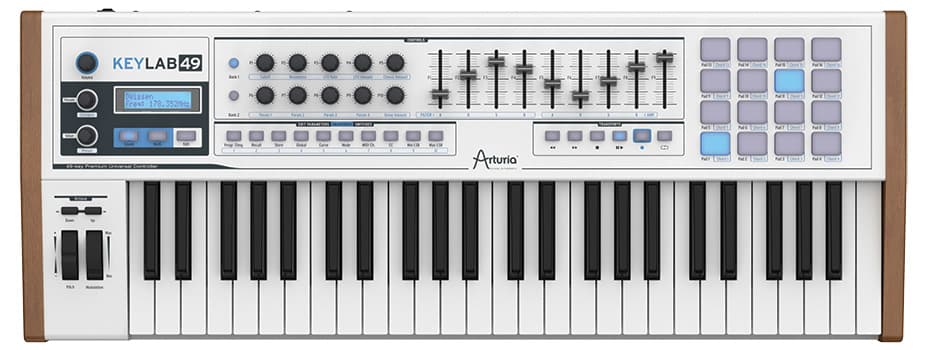

The actual keybed feels quite nice — at least in comparison to typical plastic controller keyboards hovering around in this price bracket. The keys are semi weighted and respond to the lightest touch with velocity levels on ‘1’. One thing I didn’t like was the rebound on the keys. Upon release they tend to wobble about — like that thing kids do with their rulers on school desks. But other than that, at this dollar it’s a damn fine keyboard.
To the back of the KeyLab are three controller inputs for sustain and expression pedals, and an auxiliary input which can be set to any controller number you like (in fact, all three pedal control jacks can be set to any controller). Of interest may be the MIDI out and MIDI in ports. Typically you’d use the KeyLab with your DAW and a USB connection, and the MIDI out port would be used when triggering other hardware via the KeyLab. So what’s the MIDI in for? I asked the same question. The KeyLab units will function as a MIDI interface with your DAW, enabling hookup of, dare I say, ‘classic’ MIDI devices. A nice touch Arturia. If you’re using the KeyLab sans DAW, you can power it using an optional 5V power adaptor, otherwise the unit gleans all its power from the USB connection.
WORTHY
We’ve already established I’m keen on one of these — the 61-note model is exactly what I’m looking for to replace a very tired Korg machine that’s been reliable, up until the last month or so. After looking around I didn’t fancy the feel of the $150-$300 price range in keyboards. They’re all seemingly ‘disposable’. My previous unit, after 26 years is finally beginning to give spurious velocity levels and the odd ‘blank’ note. I’m basically on the hunt for a replacement that will stand the same test of time. I believe the KeyLab will do it. It’s tough as nails, looks good, and it had a good feeling keyboard and a pile of useful ancillary input methods. Plus, like my old Korg unit, sports aftertouch. If you want a solid keyboard, and a very tasty library of analogue sounds thrown in, look no further.
















Compability questrion…
I want to know why the Arturia seems to be limited to Win 7/8 ?
Not comptible with Win Vista or Win 1000 ?
Please explain why.
Best regards
Matheus