
Review: Digico SD11
Can this self-contained rackmount mini-monster survive a Bluegrass acid test?
Review: Mark Woods
Regular readers may recall me raving on about how much I enjoy mixing at the annual Harrietville Bluegrass Convention, and this year’s event was no exception. Beautiful music in a great mountain setting, fantastic players, southern American accents and an appreciative audience. And it goes for four days so it’s a good gig for trying out new gear. I always seem to have a couple of new mics to try but the big one this year was Digico’s newest and smallest console, the SD11. It arrived literally a few hours before I hit the road so all I had time to do was re-route the channels to receive/send audio through the local inputs and outputs on the rear of the console, and throw it in the car (not literally).
THE PACKAGE
The SD11 is a small-format digital console that can be rack-mounted or used on a desktop. It packs 12 motorised faders, buttons and knobs for selecting and adjusting parameters, a touchscreen and a comprehensive list of I/O options: 16 XLR inputs and eight XLR outputs on the rear panel make it a compact but fully-featured stand-alone mixer. Connection to the optional D-Rack via Cat5e cable adds another 32 XLR ins and 16 XLR outs. The screen dominates the operating surface while the knobs and buttons are large, well-labelled and easy to reach. The touch-sensitive faders feel good in the hand. Overall it’s a great size and quite easy for one person to carry. It’s not exactly light at 24kg but feels very strong.
I’ve used quite a few digital consoles over the last 10 years and while I haven’t owned one I’ve been able to get familiar with several brands and models for both recording and live use. But I still get insecure when faced with a new one. It’s not the audio quality or controls that worry me, it’s the routing and setup options. Show me any analogue board and I’ll delight in exploring the functions, only occasionally finding something that requires explanation. With the Digico, well, I spent a couple of hours being shown how to use an SD9 about a year ago and the SD11 arrived without a manual or any instructions other than the on-board menus. I’d considered using the Digico for the main stage but for this event, more than most, I wanted to be able to react quickly and confidently to situations that arose during the main concert performances, and considering how long I was going to be mixing I didn’t want to have to think too much… so I chose to use an analogue board for the main stage at Harrietville and the SD11 for the B stage. Moving between the two consoles several times a day turned the event into an ongoing A/B comparison between the two technologies that clearly defined the differences, both physical and mental.
SOUNDS LIKE…
The local I/O on the SD11 made connecting it to the system easy and familiar and it took up no more room than my effects rack sitting next to it – which was made redundant by the SD11 anyway. On firing up the PA my first impression was the excellent sound quality. Digico has a reputation for making the best-sounding digital consoles and deservedly so. The SD11 has the same basic sound technology as the other models in the range, and I was very happy with it. The high frequencies are the hardest for digital equipment and some of the more popular digital consoles I’ve used sound harsh and/or grainy. The SD11 is not a bright-sounding console but it’s super smooth in the top end with a warm and accurate midrange and easy lows. Headroom seemed high and the overall sound had a sense of power that took loud peaks and transients in its stride. Vocals and instruments were pleasingly natural and in a blind test I wouldn’t have known it was a digital console.
NEED TO KNOW


CONTROLS & PROCESSING
And then there’s the extensive controls and processing. Input channels have delay and moveable insert points. The EQ options are powerful and comprehensive. The standard channel EQ consists of four-band parametric controls plus HPF and LPF. I generally prefer digital EQ to analogue and the SD11 does what you want without any artefacts or weirdness, even with large amounts of EQ. Twelve virtual 32-band graphic EQs can also be summoned and you’ve gotta love the way the faders become cut/boost controllers for each EQ band, complete with centre indents. The standard channel EQ can be accessed quickly by touching the EQ section on the virtual channel strips on the screen or, if you have selected the appropriate channel by touching the strips or the fader, by adjusting the EQ knobs to the right of the screen. Not as fast as analogue but close.
DYNAMIC PERFORMER
For mine one of the best features of digital consoles is the availability of dynamic controllers and here the SD11 excels. Each channel has a gate with key function and a single band compressor. This can be turned into a three-way multi-band compressor at the touch of a virtual button and up to four instances are currently available. The turnover frequencies can be adjusted and there’s Auto-Gain and Listen on each band. Another great feature is the way separate dynamic control can be applied to each of the four EQ bands – again up to four instances. You don’t get that on analogue boards. All these dynamic controllers work smoothly and predictably, and like only the best analogue compressors they don’t dull or distort the signal, even with high levels of gain reduction. Input level and gain reduction meters on each virtual channelstrip help to monitor proceedings. This quantity and quality of dynamic processors would require a vast amount of hardware and cabling in the analogue world and digital wins this one hands down.
EFFECTS ENGINE
The other big saving is the built-in effects. There are four effects engines providing a comprehensive range of the most common effects and they’re good quality. I had some trouble getting them patched but figured it out eventually. With audio gear, part of me thinks that if you know what you want to do, and can’t figure out how to get it working easily then it’s bad design, but I can also accept that these are complicated, multi-function machines and a little qualified instruction may be required at first. Effects are also available via the optional SoundGrid module that links to an external PC to enable the use of up 16 Waves processor racks, or you can register and run TDM plugs too.
The channels are largely user-definable and the four banks of 12 faders and four layers control up to 32 channels, eight of them in stereo. 12 FlexiBusses are available and can be configured as mono or stereo. Eight Control Groups can be used as VCAs, moving faders or mute groups. Output options include L/R, LCR, and the 12 FlexiBusses can be configured as mono or stereo Groups or Auxes, in addition to an 8 x 8 matrix. There are two AES/EBU in/outs and a MADI interface allowing up to 56 channels to be recorded on an external device.
FANCY PICKING
At Harrietville the B stage is the more demanding environment: it’s a big marquee that has a stage at one end, a bar at the other and a food area in the middle. Its noisy most of the time and it’s a difficult situation for acoustic music that tends to get swamped by background noise. Couple this with condenser mics on stage and the enthusiastic organiser’s desire to have it as loud as possible and it turns into a gig where every dB counts. To get the most from the PA required not only a steady hand on the faders and some fine control of channel/overall EQ but a high level of dynamic control to deal with the wide range in input levels. In this situation the SD11 was fantastic and after a short while I’d built up a mix that was stable, loud enough and didn’t freak out when performers moved from playing a meter away from the centre mic to a few inches for their instrumental breaks or vocals. It attracted some attention too, with a steady stream of interested punters and musicians asking me what it was and how it works. I take flying faders for granted now but they still impress certain punters.
It’s not all sunshine and light though. The biggest problem I have with all digital consoles is the inability to see the touchscreen in bright light… like daylight. Even in the shade it is very difficult. I’ve tried shading it with my hands or using shades but the damn things are just not bright enough. There is the option of plugging in a computer screen and they’re a little easier to see… but, of course, a PC monitor isn’t a touchscreen. I believe the problem is with touchscreens rather than the console manufacturers but it’s annoying and I’m sure I’m not the only one who sometimes does shows in the daytime. Screen developers please note: there’s money to be made with a touchscreen you can see in bright ambient light. While I’m trying to find negatives I’ll mention the cooling fan: it’s noisy. It’s noticeable at live shows and gets hidden easily come showtime but it was a problem when I was checking the desk out in my control room. The SD11 is not really designed as a studio console but it’s so portable I can imagine some users using it for both situations. [Digico has now released the RR-PSU to allow remote location of the power supplies when audiences are particularly fan-noise sensitive – CH.]
TURNED UP TO 11?
Most of the shows I do now are one-off or annual festival-type events; they need gear that is simple and fast to operate and analogue consoles work well for me, although I can see that situation changing if I owned a digital console and could get super-familiar with it. When I was touring regularly I liked to build up specific settings for channels and effects for each song. Digital consoles excel in this area and if I was doing tours again I would definitely be using consoles like the SD11, or others in the Digico range, and I can understand why they are popular in the high-end touring market.
The Digico SD11 is on the upper end of what you’d expect to pay for a console of this size/ functionality/channel count but when you factor in its heritage, sound quality and robust construction the price looks better. It’s tempting to think of digital consoles as simply computers with converters and faders, and I’m sure they will get cheaper and cheaper as time goes by, but this is a quality product that is software updateable and should endure for some time to come.
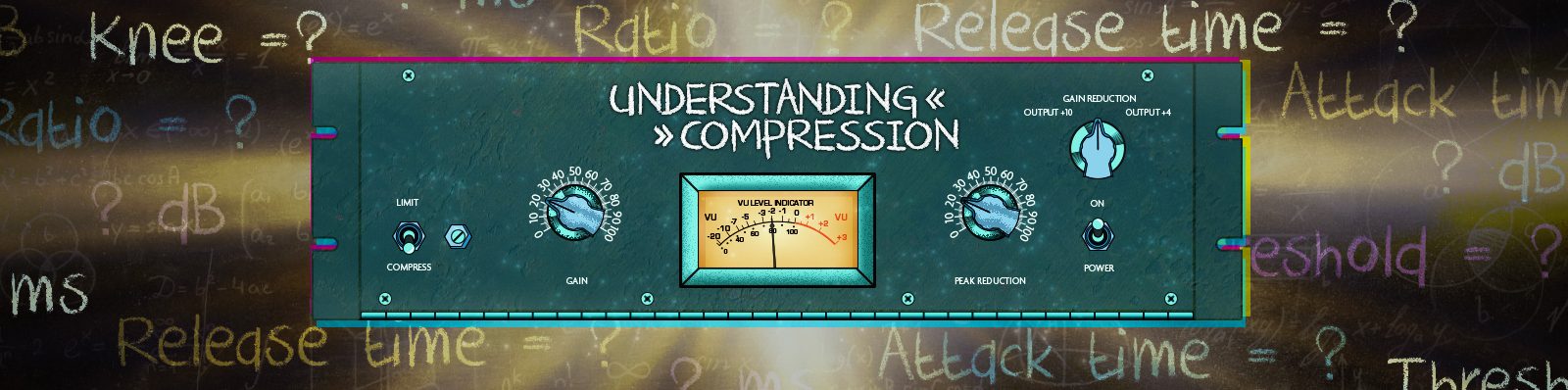















RESPONSES