
Review: Cakewalk Sonar X1 Producer
When you’re finding your way with sound, a few evolutionary adaptations can make all the difference.
We’ve serialised the life cycle of Cakewalk’s flagship DAW in some detail in AT over the past five years. In our last episode (AT71), I rejoiced in what seemed to be Sonar’s fresh focus on stability and incremental development. On reflection, I misread the tea leaves. It now appears that the true form of the future Sonar was being cocooned amidst a significant period of re-development. In November last year Sonar X1 emerged; the most significant update to the Cakewalk workhorse since it adopted the Sonar moniker.
Sonar X1 Producer is the top-of-the-line ‘professional’ edition of the Cakewalk DAW family for Windows 32- and 64-bit OS. Promoted as a one-stop shop for music composition, creation and publication it delivers a range of features and additional content we now take for granted with any major DAW. Available for the first time in its entirety as a download (8.5 was only an update), the Producer package and all its content and updates exceeds 16GB. If you can’t face the winter chill for a trip to your local retailer you’d better make sure your monthly bandwidth limits have room to spare. A couple of near-complete corrupted downloads saw me exhaust mine so I’d recommend using a decent download manager if you choose to purchase online.
THE REBIRTH
Sonar X1 Producer comes bundled with an extensive plug-in, instrument and sample library including Dimension Pro, Session Drummer 3, True Pianos Amber, Rapture LE, Beatscape, Guitar Rig 4 LE, Perfect Space convolution reverb, Boost11 peak limiter and the LP-64 Linear Phase mastering EQ and multi-band compressor. This collection is augmented by a suite of plug-in effects from Sonitus, Cakewalk’s own S-series, DSP-FX and Half-Rack suites, Transient Shaper, Tube Leveller, the utility plug-in Channel Tools – providing sample delay, phase, stereo width and mid/side controls – and a series of 64-bit channel-strip plug-ins tailored for vocals, percussion and vintage tone. This will come as no surprise to existing users, of course, as these plug-ins have been included with the Producer edition of Sonar for some time. Aside from a nice collection of fresh sample libraries and rhythm patterns, X1’s only notable additions are four new essential instruments: Bass Guitar, String Section, Drum Kit and Electric Pianos. Each of the instruments include combinations of amp modelling, pedal effects, and other custom controls. While these may not be show stoppers, they’re very useful and nicely complement the existing options.
Many of Sonar’s other features have also survived the X1 update. AudioSnap (audio quantise and stretching), Roland V-Vocal (pitch shifting), Step Sequencer, per-track MIDI arpeggiator, Matrix View (Ableton Live-esque scene changes and live loop sequencing), Synth Rack (instrument management), ReWire, Surround Mixing, X-ray (switchable transparency of inactive floating windows), Loop management and a host of other functions are back, and in some cases better than ever. X1 continues to boast a 64-bit double-precision audio engine and offers recording up to 64-bit/192kHz in a range of formats. (I have read elsewhere that X1 is capable of 384kHz mixes but this option wasn’t available in any menu I could find.) Track count is unlimited in all but the most basic versions of Sonar. For all intents and purposes Sonar X1 Producer sounds like and delivers much of the performance previously found in version 8.5. What has changed is how it helps you carry out these tasks. On paper it may sound similar but on startup I wondered whether I’d even launched the right program!
METAMORPHOSIS
The new name may sound like a rocket but the splash screen looks more like a hipster’s t-shirt. Refreshingly, Sonar X1 blasts off much faster than some DAWs I’ve tested recently, like ProTools, which takes several minutes. You’re initially presented with a Quick Start dialog with links to recently opened projects, templates, the Help file and even online instructional videos. New users will then be invited to configure their preferred MIDI I/O settings. X1 initially adopts an audio configuration consistent with your Windows settings. A quick visit to the new Edit/Preferences dialog (keyboard shortcut P) will allow you to enable your preferred ASIO device. If you have multiple ASIO devices installed you’ll find this process more tedious as each interface I/O pair needs to be selected or deselected from a list of all the available driver channels. If Cakewalk would add a master device select item here I’d be eternally grateful.
When I finally got around to opening one of my existing Sonar 8.5 documents it became clear how much has changed. Much of the interface has been completely redesigned and even those elements that remain largely unchanged – like the Track view – now feature tweaked icons. The new ‘Skylight’ interface is slick without feeling too stylised and the overall look of the channels and controls seems more unified than in previous versions. Existing users will feel uneasy rather than being completely disoriented and newbies may find it all too familiar. There is little doubt this edition of Sonar has closely examined its competitors and absorbed many of their best elements.
NEED TO KNOW

The Pro Channel: One click away on every track and bus of your project, the new Pro Channel features models of the UREI 1176 and SSL Bus compressor, three styles of EQ and a tube saturation stage.
SEA VIEWS
Sonar X1 is constructed from a series of discrete windows or ‘views’. Most are resizeable – which is nice – and all but the default Track view can be docked or floated. For those running a multiple monitor array this allows for infinite tailoring of your setup. To this end X1 provides 10 configurable ‘screensets’ facilitating one-button recall of your favourite layouts. Most will no doubt experience Skylight via a single display so I’ll try to focus on the key views.
The heart of the DAW is the Track view. In this window we find all of our audio and MIDI channels arranged horizontally down the page. This is a pretty standard feature of every DAW but it’s worth noting a few Sonar specialities here.
Sonar’s tracks are multi-layered and a button-click enables a per-track view of all recorded audio and MIDI takes. In 8.5 this icon indicated the current layer state of any track – it now inversely acts as a button for the state you’ll be selecting (I think I preferred the former). Clips can be muted and unmuted independently during comp’ing or played simultaneously for multi-track and layering effects. Individual layers also feature their own master mute and solo. This endures as my favourite Sonarism and is one of the reasons I continue to use the DAW on a daily basis in my studio. In addition to layers, X1 also provides plug-in inserts for, and parameter automation of, individual audio regions. Again a per-track select box configures the active display between waveform, audio transients (for Audio Snap), clip and track automation. For Sonar this is an either/or selection. Other DAWs offer duplicate track views for simultaneous viewing and editing of each of these parameter layers. While not strictly necessary in X1 it would be great to see this appear in a future Sonar update.
Sonar’s MIDI tracks offer a similar range of views. While separate MIDI and Staff view windows are present for detailed and expanded editing and composition, it’s possible to manipulate MIDI sequences directly from the track channels. Just as you can enlarge the waveform resolution of audio clips you can also zoom in on different piano roll ranges for quick and easy editing. I’ve not seen this feature elsewhere and after a small period of adjustment it has become my primary MIDI editing option, particularly for tightening my own sloppy performances.
In addition to the main Track view, X1 features a Browser for drag ’n’ drop selection of projects, audio, MIDI and pattern files, plug-ins, and instruments. It’s even possible to insert an entire saved project into the currently opened document from here. Nice. A new ‘Control Bar’ can be floated or docked at either the top or bottom of your screen. Featuring all of the standard transport controls this view can also be customised with a range of task-specific modules like Punch, Markers, Snap, Looping etc. It’s likely that as you create different screensets (there’s a module for that too) you’ll quickly establish which of these modules is necessary for each stage of production. My favourite new control is ‘PDC’ on the Mix module. This button disables plug-in delay compensation on all live input channels, greatly simplifying low-latency monitoring during last minute overdubs or when using third-party DSP cards.
Another new addition to X1 is the Multidock. Again this view is resizeable, can be floated or docked, and allows for the tabbed viewing of most of Sonar’s other views; including the Console (mixer), Piano Roll, Staff, Markers, Video, Matrix and others. If you’re using a number of different windows all the time this is an excellent addition to the workspace, particularly on smaller displays. While it is possible to dock some plug-in editors, I found the ones that worked to be in the minority. Those that did, like the Sonitus suite, then lacked vertical scrolling to allow access to all parameters when the Multidock was a smaller height than the plug-in interface.
The Pro Channel is made up of three processing blocks: Compression, EQ and Tube Saturation
INSPECTOR GADGET
Last, but certainly not least, is the Inspector. Usually docked to the left of screen, this channel strip view of the selected track goes far beyond previous incarnations. For starters, it’s now two channels wide and displays both the active track and either its output bus or a selectable send channel. Tabs at the top of the Inspector reveal Clip and Track properties previously confined to right-click menu dialogs, and new MIDI channel strips provide plenty of room for parameters including the per-track arpeggiators. A third tab reveals the ‘Pro Channel’ strip common to all tracks and buses in your X1 Producer console. The Pro Channel is made up of three processing blocks: Compression, EQ and Tube Saturation. Their order can be rearranged as desired, they can be enabled individually, and the strip as a whole can be placed pre or post your plug-in bin – which, as it happens, now supports the saving and loading of nested plug-in chains.
The compressor module offers either a vintage FET compressor (PC76) or a classic console bus compressor (PC4K). While these may lack the depth of some other third-party versions of these effects, they’re definitely reminiscent of them and very handy indeed. The Gloss EQ is a four-band parametric with optional high and low shelves and separate high- and low-pass filters. Three EQ topologies are available to emulate vintage hardware, modern hardware and transparent mastering EQs while a ‘gloss’ switch provides an airy presence boost. An auto scaling curve display is incorporated with three resolutions: ±6, 12 and 18dB. A tube saturation stage rounds out the strip.
CRITICAL FIX-UPS
It may not be quite as glamorous, but Sonar X1 has also addressed two of my long-term criticisms, which is great news. Endlessly nested right-click context menus and disparate settings dialogs have been streamlined. Most key settings now reside within a single Preferences menu while more specific options are located in clearly labelled drop-down menus at the top of the relevant view. Likewise a convoluted array of tools tailored to each view has been replaced by a universal toolkit. Sonar has featured a multi-purpose tool for some time but it has been advanced with the development of the Smart tool in combination with per-track edit filters. Now all we need is some basic waveform editing and a decent media mastering application to replace the basic CD burner.
As we have unfortunately come to understand and tolerate, significant software updates are regularly partnered by a period of increased instability with DAW releases of all makes and models. Sonar X1 is no exception, and despite two major maintenance releases this period of refinement looks set to continue as a range of minor and more critical kinks remain (see my Community Service announcement for the details of one of these). Despite these teething issues it’s still too early to tell whether Cakewalk’s ‘DAW 2.0’ has morphed into a beautiful butterfly or modest moth. As a long-time daily user of the program I’m impressed by the significant changes but keen to see these lastest wave of bugs fixed without delay. What regular user wouldn’t be?
Overall though, there’s a lot to like about Sonar X1. It looks good, is far more ergonomic, offers more facilities than ever before and still sounds great.
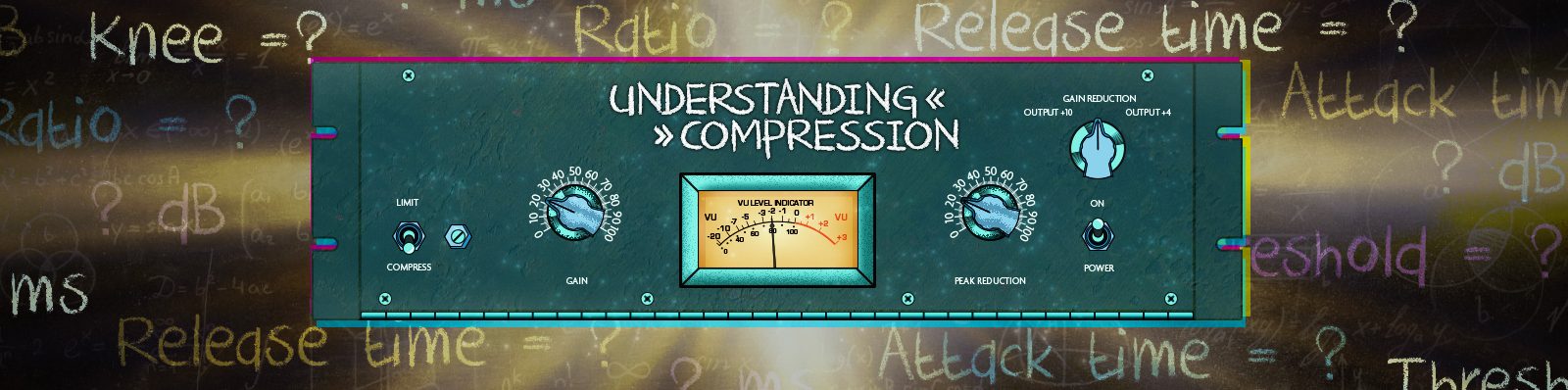















RESPONSES