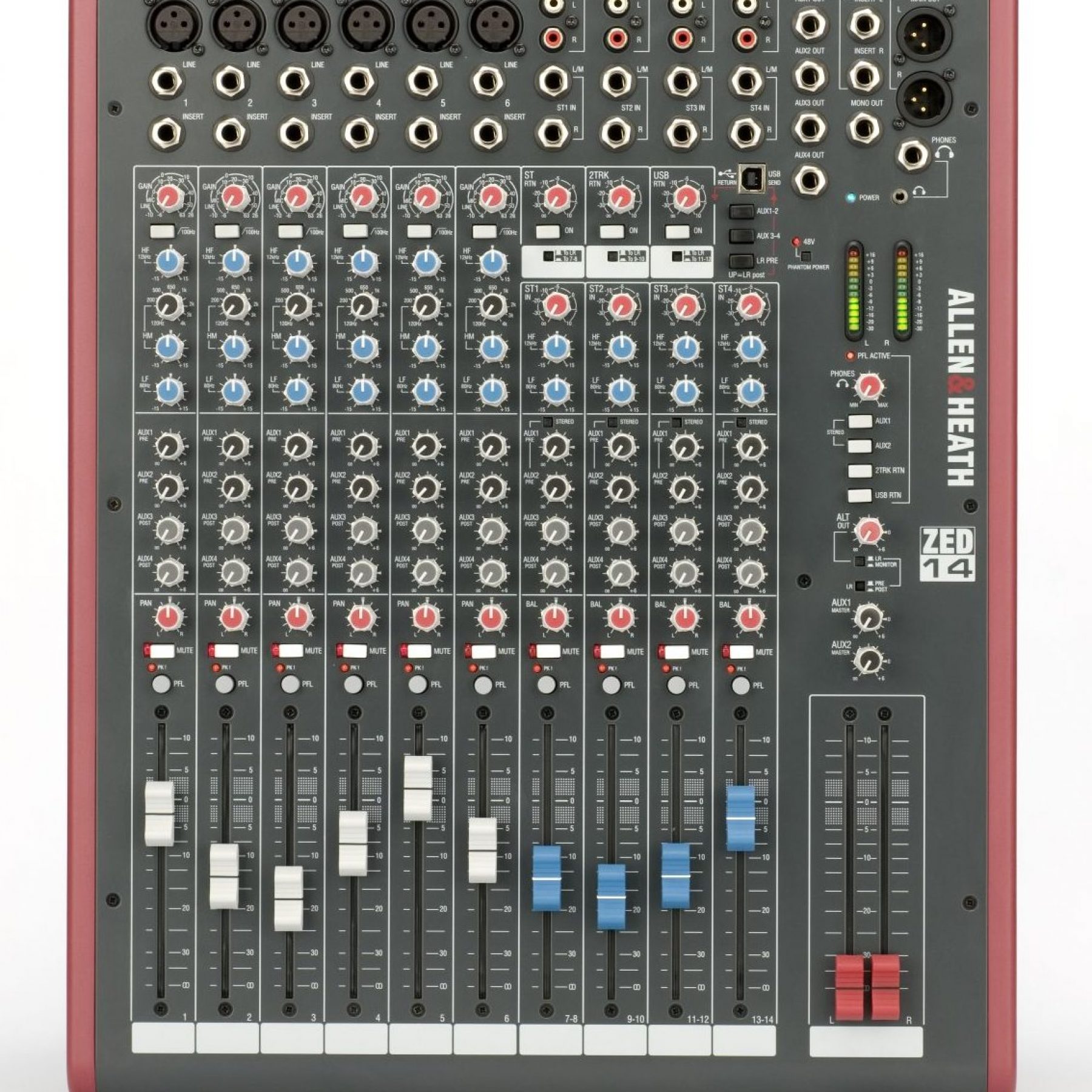
ALLEN & HEATH ZED14
Want a super-compact mixer and have more than $100 to spend on good build quality. Meet Zed.
Text: Mark Woods
I’ve always felt comfortable using Allen & Heath consoles, for either front-of-house mixing or monitors. In recent years the MixWizard has deservedly become the de facto mixer for shows that require less than 16 mic channels, up to six auxiliary sends, individual 48V phantom power, proper faders and channel meters. The ZED14 is the first in a range of budget-priced, USB-equipped Allen & Heath mixers and is intended for live shows needing less than six mic channels, home or field recording, broadcasting or post production work. The ZED range contains five models: from the ZED14 up to the ZED436 four-bus 36-channel mixer.
WADING IN
The ZED14 enters a massively crowded market where prices start at around $100 (for the cheap, cheerful and sometimes crappy-sounding mixers that you throw away after a couple of years) and ascend right up to products like the APB Dynasonics range that cost several thousand dollars and approach the functionality of professional large-format mixers [see last issue for Mark’s review].
Designed by Allen & Heath in the UK and manufactured in China, the ZED14 uses the same quality components as its larger brethren. It looks professional and feels solid. Each rotary control is fixed with a metal nut to the front panel for strength and it’s possible to remove one channel at a time should servicing or replacement be required.
ON THE DECK
The six mic/line inputs use padless ‘DuoPre’ preamps with a gain range labelled from –6dB to +63dB for the mic ins, and –10dB to +26dB for the line inputs, with an insert point on each channel. The EQ section works well and includes a 100Hz high-pass filter that effectively removes pops and rumble. The high frequency control has over 15dB of boost/cut at 12kHz and the low frequency control offers 15dB of boost/cut centered on 80Hz. The mids are sweepable between a low 120Hz and 4kHz and solve the common problem with single mid-range EQs of not cutting at a low enough frequency for modern kick drum sounds. The knobs are clearly labelled, colour-coded, easy to reach and smooth to the touch.
Four auxiliary sends are provided; two pre-fade for monitors and two post-fade for effects. A pan knob, mute switch, PFL, peak light and smooth 100mm fader complete each channel.
Four stereo line input channels with 1/4-inch sockets are next with level control, high/low EQ only and for these channels Aux 1 & 2 can be switched for use as a stereo send or two summed mono s
The output section sports a L/R bus (via XLR sockets) with insert points plus a separate 1/4-inch mono send. A Record Out via RCA sockets is fed from the L/R output. An ‘Alt’ out via RCAs is fed from either the L/R outputs (pre- or post-fade), or the monitor signal and is useful for connecting monitor speakers separate to the main outputs.
The headphone amp is a beauty: loud and clear with both 1/4-inch and mini-jack sockets and switching to listen to L/R, PFL, Aux 1 & 2, two-track return or the USB return.
ZED CONNECTED
The ZED14 has stereo USB1.1 (USB 2 compliant) In and Out that uses standard Windows or Mac drivers. Intended for recording, playback, connection to external effects or using the computer’s plug-in effects, you simply plug it in to your computer and configure your audio software. You can send the L/R outputs either pre- or post-fade, or send Aux 1 & 2 or 3 & 4. The USB return to the desk has a level control and can be switched to return to either the L/R outputs or Channels 11/12. It works well with XP, although there is noticeable latency – depending on your application this may not matter, but it’s worth noting. The manual suggests a visit to the Allen & Heath website (www.allen-heath.com) for details and links to third-party companies able to supply appropriate drivers for your operating system but I had a look around and couldn’t see anything useful. A quick test with Vista was less successful with gaps in the audio – possibly a driver issue. Also of note: the ZED14 comes bundled with Sonar LE software – handy if you’re new to computer recording.
PRESSURI-ZED PERFORMANCE
I like to try equipment under performance pressure so I used the ZED14 to record a piano and voice on location. I was very happy with the results but the real-world test did expose some limitations. Global phantom power saves a handful of little buttons but I had my fingers crossed plugging in my new ribbon mics alongside the usual condensers. Luckily they coped but it’s not recommended. Another handful of little buttons to switch auxiliaries 3 & 4 between pre- and post-fade would have created another two discrete sends per channel. There’s room for them too. There is an internal modification that changes Aux 3 to post-fade but it requires going inside the console and soldering. There’s also room for direct outs on the mic channels, enabling multi-channel recording, but at this price, perhaps these are small complaints.
An even smaller complaint is the power-on light; you lean over the desk, press the button on the rear panel and bang, the blue light hits you in the right eye like a laser pointer pen.
Having said all that, the ZED14 offers high build quality, very good sound quality and a reasonable range of functions at an excellent price. Well worth checking out, for mine.


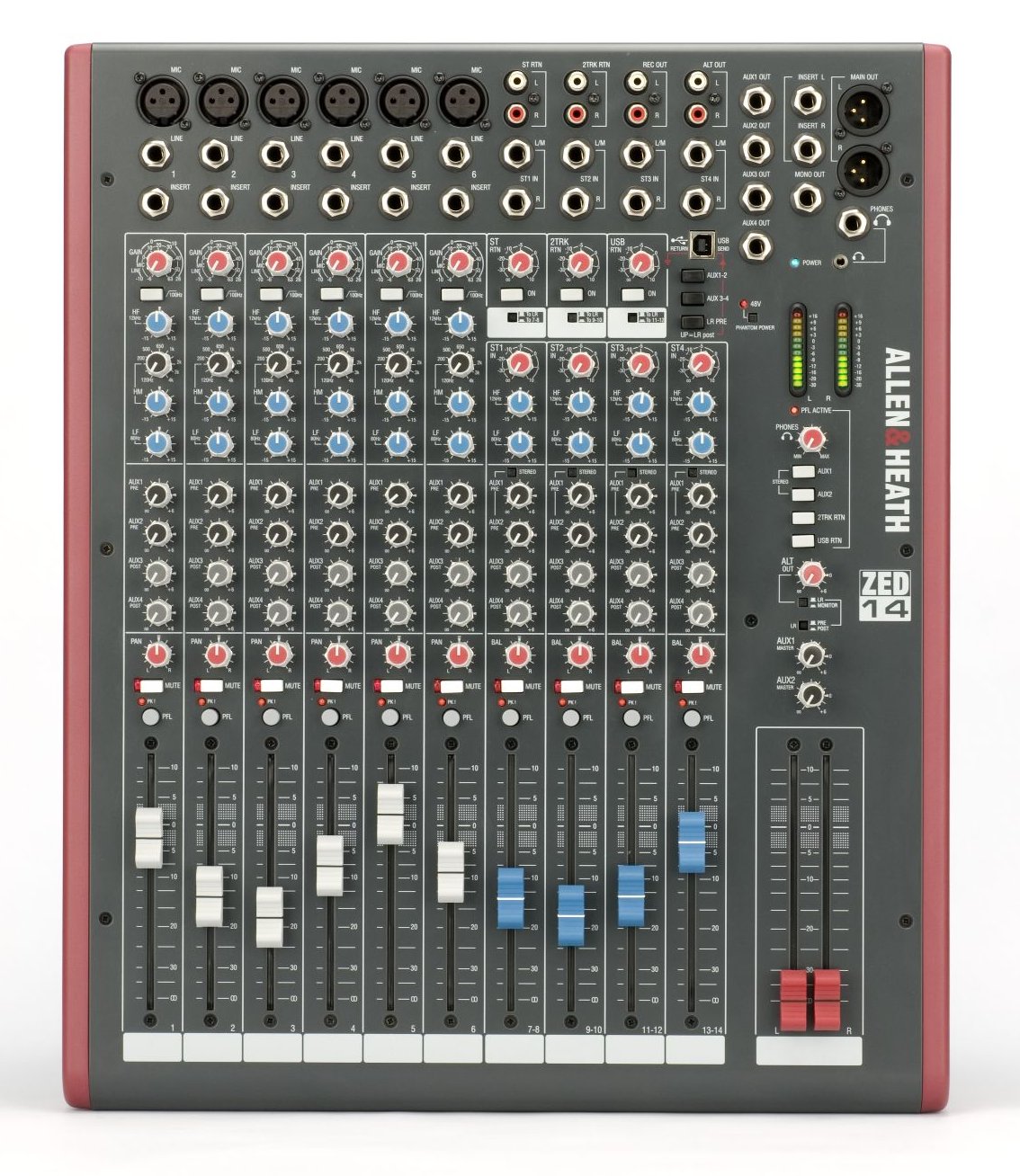













RESPONSES